Table of Contents
- How do Sellers Deliver Orders?
- How do Sellers Ship Orders to customers?
- What is the process at Daraz Hubs?
- Do You Need To Inform Daraz Hub Before Paying a Visit?
- What is the Seller Scheduling tool?
- How does Seller Scheduling Tool benefit to deliver orders?
- How to access it?
- What if we want to cancel our schedule?
- Self Scanning Facility 2023
- What is holiday mode?
- Conclusion:
How do Sellers Deliver Orders?
Do you need to deliver orders or parcels yourself as a seller? Or contact a courier company on your behalf to deliver the parcel? These are the most common queries encountered by people looking to sign up for the Daraz Seller program.
This article will provide a complete guide on how the Daraz delivery system works. To begin with, know that you don’t have to worry about dropping your parcels or think of the cumbersome process to deliver orders to customers door steps, Daraz itself handles it all.
How do Sellers Ship Orders to customers?
Daraz is the responsible authority for shipping orders. The service is known as DEX. However, it also includes other delivery services where DEX is unavailable. These are TCS etc. All seller needs to do, is to drop off the parcels at the designated Daraz hubs nearest to their place. To know the location of the hub you can visit Daraz Hub.

What is the process at Daraz Hubs?
The seller needs to get the printout of the Shipping label from the website. Each order has a unique shipping label with all the necessary information printed on top with the bar codes. The shipping label has to be pasted visibly on the parcel. At the hub, the staff member will scan the shipping label on the Parcel, and at the same time, an auto-generated email will be sent to the official email address of the seller registered with Daraz. The email will contain a confirmation of the parcel shipped with the order no., tracking Id, hub station shipped at and the time received.
This is all the work seller needs to do. The rest is done by Daraz itself. Daraz will take responsibility for door step delivery of your parcel to customers. It also provides an option of pick up from Daraz Collection point. This can save the delivery fee, but the payment has to be made online. Cash on Delivery is not available.
Daraz along with DEX(Daraz Express delivery) also has contacts with other courier company such as MnP, TCS, Leopard, etc. that also provides services on behalf of Daraz. Thus expanding its horizon to provide courier services for its sellers.
Note that the delivery charges are bared by the customer in case of a failed delivery or return parcel from the customer. Daraz still bares the delivery charges thus providing a relief to its seller related to any issue regarding it. The return parcel will also be returned from the same channel without any additional cost and the seller can collect it from the hub station they dropped off the parcel in the first place.
Do You Need To Inform Daraz Hub Before Paying a Visit?
It is very important to understand that you can not go to deliver orders anytime. You have to book your timings first. Daraz has a separate scheduling portal for this. You can access it by going to the seller center. Under the Order/Reviews tab, you can see the Scheduling portal. Click it. This will ask you your city, area, and the number of parcels you will drop off. Based on it, all the nearest Daraz hub points will show according to the time slot. Select the convenient time for you and a confirmation email will be sent to your email address with the booking Id.
Hub timings vary. But mostly it is between 10 am to 5 pm every Monday to Saturday. Some Hubs are even operational on Sundays. In events of campaigns, the hubs are open for Sunday as well and timings can be till 11 pm.
As Daraz is an emerging marketplace for online business. It has introduced various tools to keep up with the advancement in technology. And make a better shopping experience for sellers and customers. Therefore, Before going to the Hub, a seller needs to book their visit. One of the recently introduced portal systems is a seller scheduling tool. This Portal is made for sellers to facilitate them cope with Covid when dropping off their parcels. Or avoid any possible queue according to the guidelines of the Government.

What is the Seller Scheduling tool?
Daraz has recently introduced the Seller Scheduling tool. It is a hassle-free solution for drop-off problems. It is a separate portal called Seller Scheduling portal through which sellers can book a time slot at the particular hub for dropping off their parcel. Time is divided into 3 main slots 10 am to 1 pm, then 1 pm to 4 pm, and 4 pm to 6 pm. Timings might vary due to Covid regulations in the country.
How does Seller Scheduling Tool benefit to deliver orders?
This portal is specially designed for Covid times to ensure social distancing and to save time for people who wait in long queues to drop off their parcels at the Daraz hub. It also increases efficiency and gives a better experience in an organized way. This scheduling tool is only limited to Islamabad, Karachi, and Lahore regions. Daraz will try to establish it in all the areas it covers.
How to access it?
Sellers can access it by logging into the seller dashboard. In the left panel under the Order processing tab in the 3 rows, you can find the Scheduling tool. Clicking on this will take you to the seller scheduling portal. On the portal select the area and the designated hub near your location and book a time slot accordingly. The seller also needs to specify the number of parcels to be shipped. As you select submit, you will receive a confirmation email on the registered email address with Daraz about the whereabouts of the schedule and the scheduling ID will be assigned. You can tell the ID or shop name when going for the parcel drop-off at the designated time slot and hub. Note that this has been made mandatory and every seller needs to schedule before going for drop-off.
What if we want to cancel our schedule?
It is normal for a seller to cancel the schedule in case of an emergency and sellers can cancel their booking 30mins before the schedule. However please note seller can not book 2 bookings on the same day.
Self Scanning Facility 2023
Daraz has recently introduced a new feature to facilitate sellers with the cumbersome process of shipping the parcel and deliver orders. The seller can now self-scan their parcel at the Daraz station facility. This means there is no need for a representative to ship your order. The seller can scan their parcel and put it in the appropriate basket. Thus making it just one man’s job and saving time and long queues.
Daraz has also launched an automated sorting system for 2 major cities Karachi & Lahore. The machine automatically sorts the parcel based on the Airway Bill-tracking number or bar code on the shipping label.
There are 2 major types of AWB available:
1, The one with a single bar code:
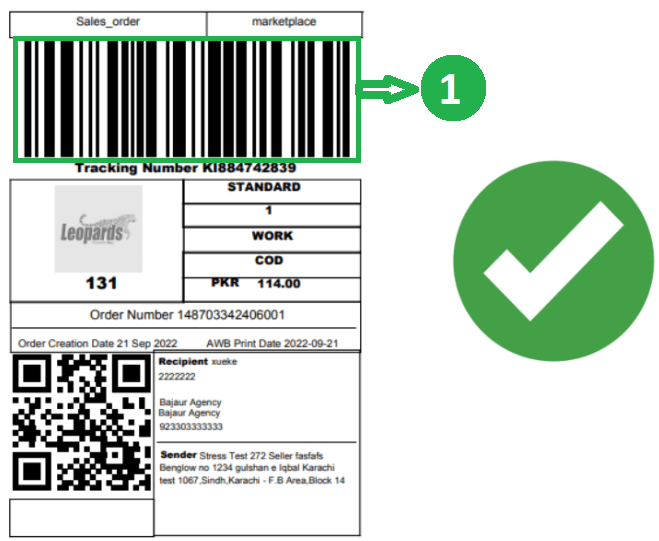
This type of shipping label should only be used when self-scanning and sorting parcels using an Automated machine.
2, The one with multiple bar codes:
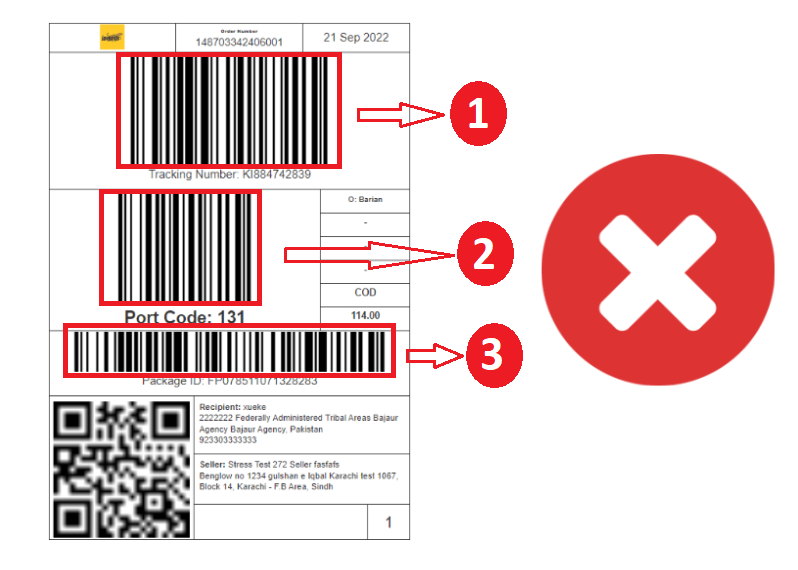
This shipping label should be avoided because it displays multiple tracking bar codes. This kind of label appears only when the seller selects “Print all documents”. Thus it is preferred to print only shipping labels for convenience.
Apart from this, it is also important to place AWB at the right location.
- It should be centered on the parcel and visible.
- It should not be blurred (have a clear print)
- It should not be folded or cut while packing on the parcel
Daraz constantly works towards improving the seller experience on the platform and being more competitive in serving.
What is holiday mode?
Everybody deserves a break, even business owners or eCommerce sellers. Daraz has a feasible solution to offer sellers, while they enjoy their vacation. Now sellers don’t have to worry about receiving orders during their break or when they are away. They can simply turn on holiday mode. All details are explained below:
If the daraz seller is out of the country or away for some time. Then, Daraz has a feature where seller can put their shop offline for the designated period chosen by them. No orders are received during those days. And as soon as the duration is over, the seller will start receiving orders again.
How to turn on Holiday mode?
To turn on Holiday mode→ Go to Daraz seller center and sign in → My account → Profile
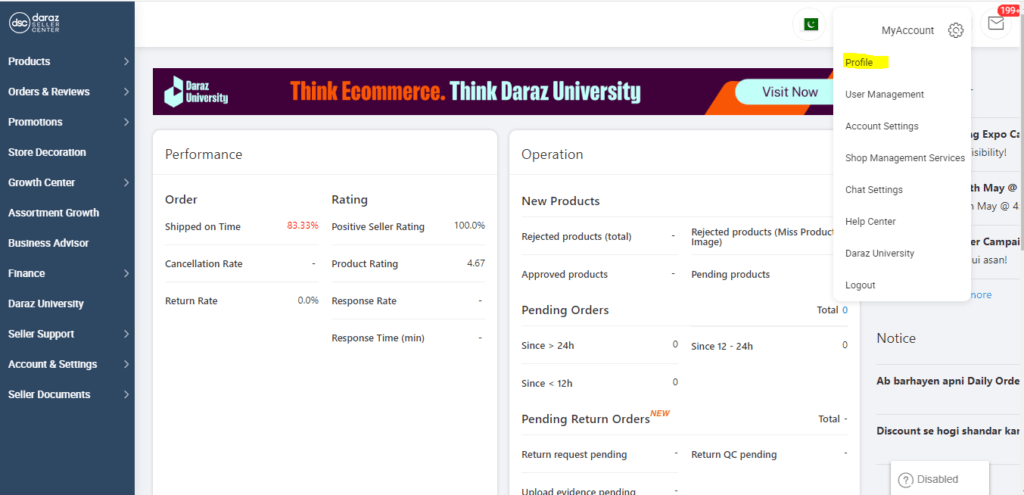
A new tab will open. It will display all your information as shown below:
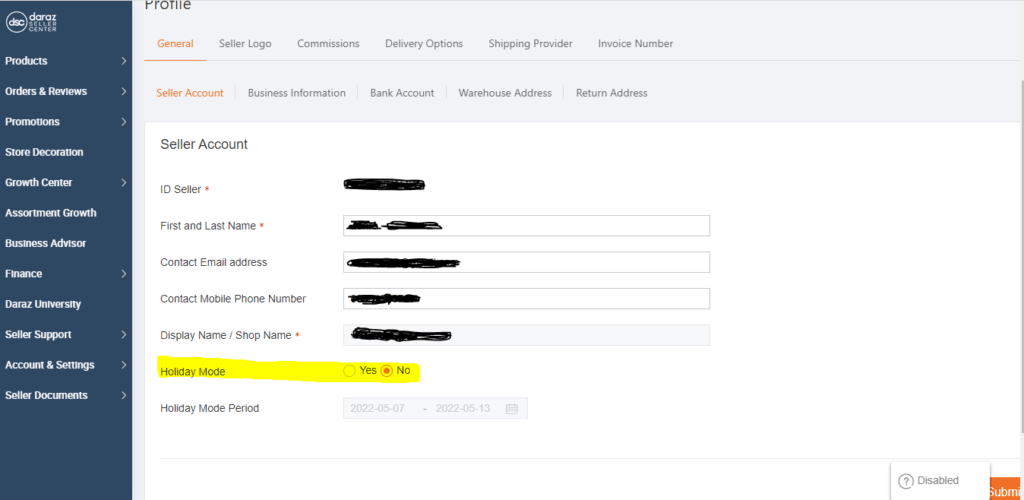
Turn on the Holiday Mode by selecting the circle. Next, select your period and click save

After Inserting your desired day’s start date and end date. The shop turns to holiday mode. (For this duration the shop will be offline to customers and no orders will be received.)
Why is it important?
When the seller is away he/she can not still be receiving orders and ship them when they come back. All orders have to be shipped within 48hrs of receiving in worst-case scenarios. This gives the flexibility of 3 days to the seller. But in all cases, it is ideal for shipping orders to the nearest hub as soon as a possible maximum within 1 day time period. This RTS rate will ensure a good rating on the platform and the trust of customers. If a seller exceeds the RTS time then the order gets automatically canceled by the platform. As it creates frustration for the customer and they are likely expected not to receive the order when delivered.
Conclusion:
Hope this article helped you and we have successfully covered all the topics you inquired about how to deliver orders. And now all sellers can enjoy their vacation without the worry of their shop. If you feel anything is missed. Then please DM below or provide suggestions for more content that you are looking forward to. Please show us support by commenting on your thoughts below and suggesting to us more topics you would like to learn as a Daraz seller. You can reach us here.


















