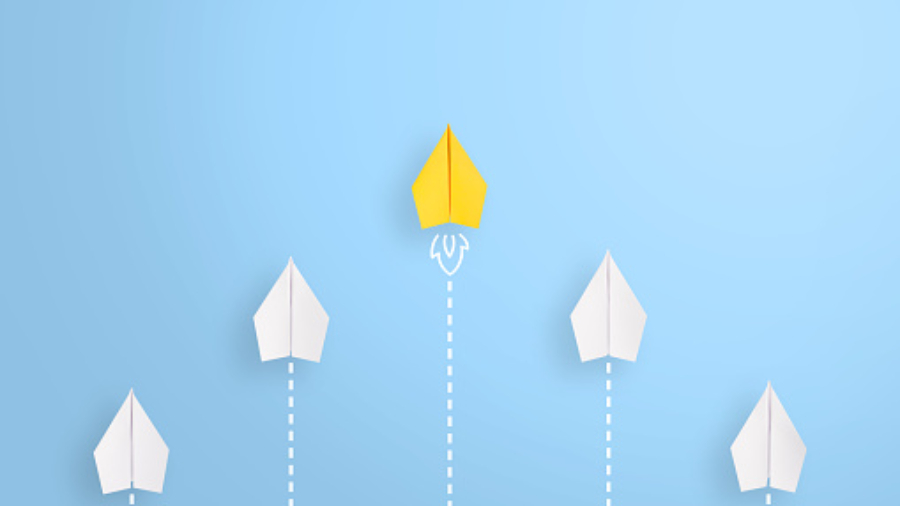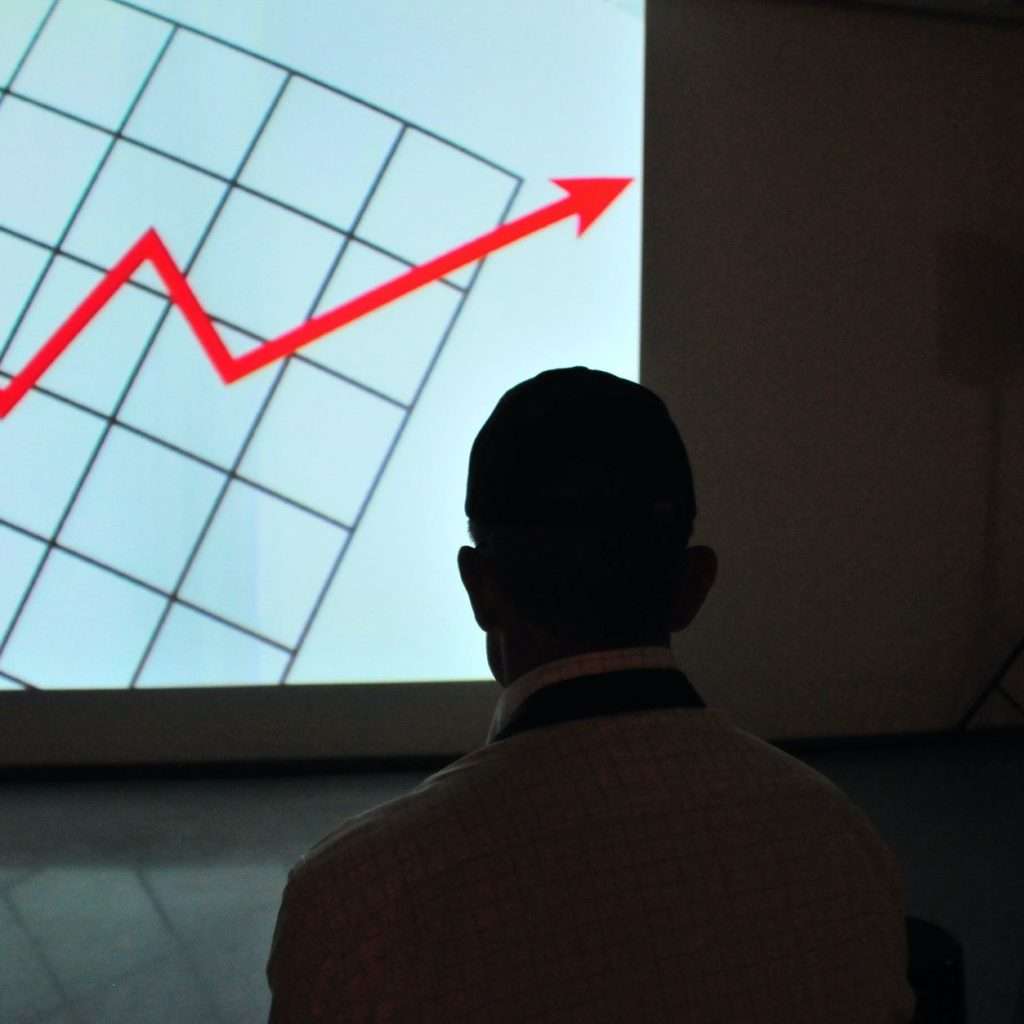Table of Contents
- What to choose between Amazon and Daraz?
- Amazon VS Daraz.pk?
- Ease of Getting started :
- How each platform supports the promotion(paid & unpaid) of your product on the website?
- What is best for a Beginner?
- Can you grow your business in Daraz, without switching to Amazon?
- How to sign up for Daraz Export?
- What Support will Daraz Provide For Sellers if they sign up for Daraz Export?
- What is the Fee to sign up for Daraz Export?
- Conclusion for Daraz Export:
What to choose between Amazon and Daraz?
Amazon or Daraz? Confusion for E-commerce Industry & How to sell Globally through Daraz Export?-Complete Guide for sellers. Many of you requested to write our thoughts on what marketplace to choose. As a new seller in the eCommerce industry. Confusion to choose between Daraz and Amazon among sellers is common. Amazon is an American Multinational Company since 1994. While Daraz was founded in Pakistan in 2012. But was acquired by Ali Baba in 2018.
Amazon’s procedures are a bit cumbersome. While daraz is cheap and easy to start. But each has its perks and cons. We will try to give our thoughts. And clarify the subject matter for you to make an easy decision.

Disclaimer: This article will not guide any signup procedures for these platforms. Instead, it is just a guide from our limited expertise on the subject matter. It will defiantly help you choose by clearing all your concerns. Take Advise at your own risk. If you are interested in learning how to signup for Daraz read our full article here.
Amazon VS Daraz.pk?
Ease of Getting started :
Daraz: Daraz’s Signup procedure is easy and has no cost. To explain it Briefly, you only need to fill out an online form with your Gmail ID. Then sellers purchase packaging material of their choice with that same ID. Once delivered to you, your address would be verified. Later you will receive a call regarding conforming to your bank account. That is all, you can list your products. On the successful sale of your products, daraz will charge a fee. A detailed breakdown of Daraz’s charges from the seller is here.
Amazon: Amazon charges a small fee for signup. There are 2 selling plans. The professional plan has a 1 time of cost of 39.99 dollars. An individual plan costs a certain amount ($0.99 per unit sold) for each item.

How each platform supports the promotion(paid & unpaid) of your product on the website?
Amazon has many plans. Amongst them, the per-click cost is the most adopted. You can choose based on your product and the revenue you make. Daraz, they have also initiated paid tools to promote your product. Free promotion options for Physical shops are also provided. And often you will find their ads showcasing your product on Facebook & Instagram without any charges.
Give a read to our article on “How to promote your product on Daraz?”.
What is best for a Beginner?
It is always recommended that sellers get involved in products manufactured at their end. Or at least should have your input to have significant profit. For home-based low-investment startups. Daraz has a preference for people who are new to the eCommerce industry. As it has locally situated headquarters and the market you target is a familiar one. You require no initial cost. It has the same structure as Amazon so switching to it later would be easy.
Getting the basic idea for an e-store is essential and having a Daraz store would be less risky. Amazon has recently allowed Pakistani to signup. But the work is to be performed from their approved banks abroad. For People already in the eCommerce industry. And those who have some experience with it, Amazon is the way to go. It has huge traffic and a very old platform to step up. The way forward, in the end, is Amazon. So to grow and step up, a highly recommended choice for sellers is Amazon.
Can you grow your business in Daraz, without switching to Amazon?
Yes, Daraz has introduced Daraz Exports in collaboration with Ali Baba. This will provide local sellers the opportunity to sell globally. Sellers will also be equipped with training and Support/guidance throughout the process. The Gold Supplier Membership program gives sellers access to 300 million buyers from 200 countries. With trades of over 1 Billion dollars a day. Ali baba handles more business than any other eCommerce company in the world. Ali baba Gold Supplier membership program gives global exposure to products.
How to sign up for Daraz Export?
You need to fill out a simple Daraz Export Contact Form. After which, the Daraz representative will contact you. They will have 1 to 1 discussion with the seller. Explaining mostly about what should seller expect and the workspace of Ali Baba. Finally facilitating the seller for payment and signup process. After which Ali baba platform will verify and authenticate seller information from their end. As soon as this step is finalized your shop will be live. You will be a part of the Daraz Export Team.
What Support will Daraz Provide For Sellers if they sign up for Daraz Export?
After the membership is confirmed, a POC is assigned to the seller for facilitation. Daraz trains and educates the sellers. Which includes everything from uploading products, creating the mini-site, teaching them how to answer inquiries, how process orders, how optimize their listing to get more visibility,d about how to use keyword optimization and bidding. Additionally, Daraz also handles all artwork for the mini-site on Alibaba. And also assists in uploading products with unique keywords to get optimized visibility. This is the key to getting global orders. Daraz will also conduct regular training for sellers.
What is the Fee to sign up for Daraz Export?
Localized payment is accepted. Hence sellers can pay in PKR instead of USD for the Alibaba Gold Supplier Membership. This benefits sellers by saving up to 7% in foreign taxes. There are 3 packages of Gold membership. The seller can choose according to its business dynamics. Each plan has a designated Quota of products the seller can showcase.

Conclusion for Daraz Export:
Both platforms have their perks and cons. We have laid down all possible aspects that were confusing for the audience. Hope this article helped you have a clear idea about them. And leave you in a better position to decide for yourself. Comment down below what mind you have in your mind. You can also reach us here for further clarification.